What is GEM?
GEM is the official LSS Game Event Manager software used to easily run & report tournaments, manage your store information, sanction pre-release events, qualify for OP support, and more!
What are the benefits of a GEM account?
- You have access to run official Flesh and Blood events, each event gives your players a chance to gain XP and qualify for other events within our Organised Play Programs.
- Your store is now on the OP pathway. This makes you eligible for Armory kits and events like Pre-release, Skirmish and above.
- Your event, store information and social media links will be displayed on the Event Locator and Store Locator at fabtcg.com giving your store additional reach and allowing players to find your location and upcoming events.
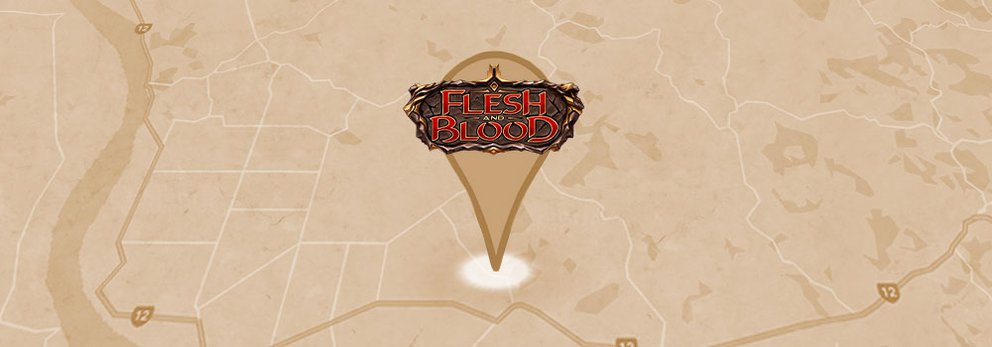
Who can sign up for GEM?
Any Brick and Mortar LGS interested in running Flesh and Blood OP is eligible to sign up for a GEM account.
There can ONLY be 1 GEM account per store.
Once I apply how do I know I'm approved?
The OP team will email you once your account has been approved. If we require further information to process your application we will contact you through your listed email address.
How long does it take?
Approval times will vary. Making sure all your store information is entered correctly will help for a faster processing time.
GEM Step by Step
Step 1 - Head to https://gem.fabtcg.com/register/
Step 2 - Account information: Enter your name in the first name and last name section.
Step 3 - Enter the store contact email address (note: the email address entered here will be the address used to communicate with your store)
Step 4 - Create a password.
Step 5 - Confirm Password.
Store Details Section
Step 1 - Enter store name.
Step 2 - Enter store Address.
Step 4 - Selected preferred distributor from the following link https://b2b.legendstory.com/
Step 5 - Agree to Terms and Conditions.
Step 6 - Submit the Application for approval by pressing Register!
If any information is entered incorrectly here we will have difficulty processing your application.
Once approved
Log into GEM to add the following information in the Manage Store section
- Player Seating Capacity. This indicates to LSS the number of players your store is able to host for OP events. (ONLY visible to LSS)
- Contact Email
- Contact Number
- Website URL
- Social media Links
note: points 2-5 (visible to the public via the Store Locator on our website)
Other Questions
Who should have access to the store GEM account?
The Store and the TO are responsible for access to the GEM account.
Reminder: There can ONLY be 1 GEM account per store.
If I have an issue with an event in GEM what should I do?
Step 1 - Do NOT submit your event!
Once an event is closed we are no longer able to assist you.
Step 2 -Email op@fabtcg.com and provide your store details, the date of your event and a description of the issue.
Please note the team is available Monday to Friday from 9 am till 5 pm NZT.